A Project Communication Plan Sample That Actually Works (And Isn't a Chore)
Tired of project chaos? Use our project communication plan sample and step-by-step guide to align your team, manage stakeholders, and deliver results.

Think of a project communication plan sample as your project's playbook. But let's be real—most templates are just another document that gets filled out and forgotten. Tired of juggling a dozen email threads, chasing down updates, and trying to keep stakeholders happy, only to feel like you're always one step behind? This guide is for you.
A real-world communication plan is a simple but powerful document that spells out exactly what information gets shared, when it gets shared, and how it gets shared. It’s the secret to cutting through the noise and preventing the misunderstandings that sink even the best-laid plans.
Why Projects Fail Without a Communication Plan

Does this sound familiar? Your projects aren't failing because your team isn't working hard. They're getting derailed because communication is a chaotic mess. This isn't just a feeling—it shows up in very real, very frustrating ways that waste time and money:
- Key stakeholders feel ignored or out of the loop, so they swoop in with last-minute, project-altering feedback that throws everything off track.
- Team members end up working in silos. You find out two people spent a week on the same task, or someone based their work on an outdated file they found in an old email.
- Crucial deadlines get missed because a key dependency wasn't flagged early enough for the right person to see it, buried in a noisy Slack channel.
The Problem With Your Current Tools
You're probably thinking, "My tools should handle this!" You might be using Trello for tasks, but critical updates get buried in card comments that nobody sees. Or maybe you use a sleek scheduler like Motion to manage your time, but it does absolutely nothing to help you report progress back to executives, leaving them in the dark and asking for "quick updates" at the worst possible times.
Even personal finance apps like Mint or YNAB promise control but often leave you manually categorizing transactions and wondering where the money really went. These platforms, while great for certain functions, become information black holes. You waste precious time digging for files or trying to stitch together a status report from five different sources. That’s not project management—it’s digital busywork.
A communication plan isn't about adding more red tape. It’s about creating a single source of truth that aligns everyone, powered by smart automation. It answers questions before they're asked and ensures the right people get the right information at the right time. For more on building these solid foundations, check out our guide to project management best practices.
A communication plan turns project updates from a reactive chore into a proactive strategy. It’s the difference between constantly putting out fires and using automation to prevent them from starting in the first place.
Here are common project areas where communication fails and how a plan provides the solution.
Common Communication Breakdowns and Their Solutions
| Problem Area | Symptom in Trello, Motion, or Email | How a Communication Plan Solves It |
|---|---|---|
| Status Reporting | Frantic emails from execs asking, "Where are we on this?" The day before a deadline. Motion doesn't report project health. | Schedules a weekly, high-level summary email for all stakeholders—even better, an automated report that pulls data directly from tasks. |
| File Version Control | Team members work from an old design file found in a long email chain. Trello cards have 3 different "final" versions attached. | Establishes a single, shared folder (e.g., Google Drive) as the only source for current project files, linked directly in the project hub. |
| Feedback & Approvals | A key decision-maker gives feedback on a Trello card comment that no one sees for two days. | Defines a clear process: "All feedback must be submitted via the designated Google Form by EOD Friday." This creates a structured, trackable input channel. |
| Risk Management | A developer mentions a potential blocker in a busy Slack channel, where it gets lost. Motion just schedules tasks, it doesn't flag risks. | Creates a dedicated channel or meeting agenda item for escalating risks directly to the project manager, ensuring visibility. |
Having a clear plan for these scenarios moves your team from a state of reactive panic to proactive control. Even as the market for project management tools is projected to hit $15.06 billion by 2032, most tools still require significant manual effort. The data is clear: 77% of high-performing projects use software, yet a study by the Project Management Institute found that businesses waste an average of $97 million for every $1 billion invested due to poor project performance, with ineffective communication being a primary cause. It’s time to get smarter about how we communicate.
What Goes Into a Great Communication Plan?
Let's get practical and build a plan that actually gets used, not just filed away. A solid project communication plan isn't some generic template you download and forget. It's a strategic guide you build with your team to keep everyone on the same page and moving in the same direction, ideally with technology doing the heavy lifting.
At its core, a good plan answers three simple questions: who needs to know what, how will we tell them, and how often? Getting this right is especially crucial for remote teams juggling time zones or projects with a lot of technical jargon. As experts at the Institute for Project Management explain, a clear plan is what stops minor misunderstandings from snowballing into major delays.
So, let's break down the key ingredients you'll need.
H3: Figure Out Your Audience and Channels
First things first: who are your key stakeholders? This isn't just about making a list of names. It’s about thinking through what each person or group actually cares about. Your CEO doesn't need a daily bug report, and your lead engineer probably doesn't need to approve marketing copy. Get specific.
Once you know who you're talking to, you can decide on the right communication channels. I've seen too many projects where critical decisions get buried in a busy Slack channel. That’s a classic sign that channels are being misused and you're wasting time.
Here’s a simple framework that works wonders:
- Slack/Microsoft Teams: Perfect for quick questions, informal updates, and daily huddles. The "urgent and ephemeral" stuff.
- Email: Reserve this for formal announcements, weekly progress summaries, or anything going to external partners.
- Project Management Tool (e.g., Asana, Jira, Clarity): All task-specific comments, updates, and progress should live here. This is your system of record.
- Meetings (Virtual or In-Person): Use this valuable time for real-time problem-solving and strategic decisions—not for simple status updates that could have been an automated report.
This visual gives you a good sense of how to structure the flow of information.
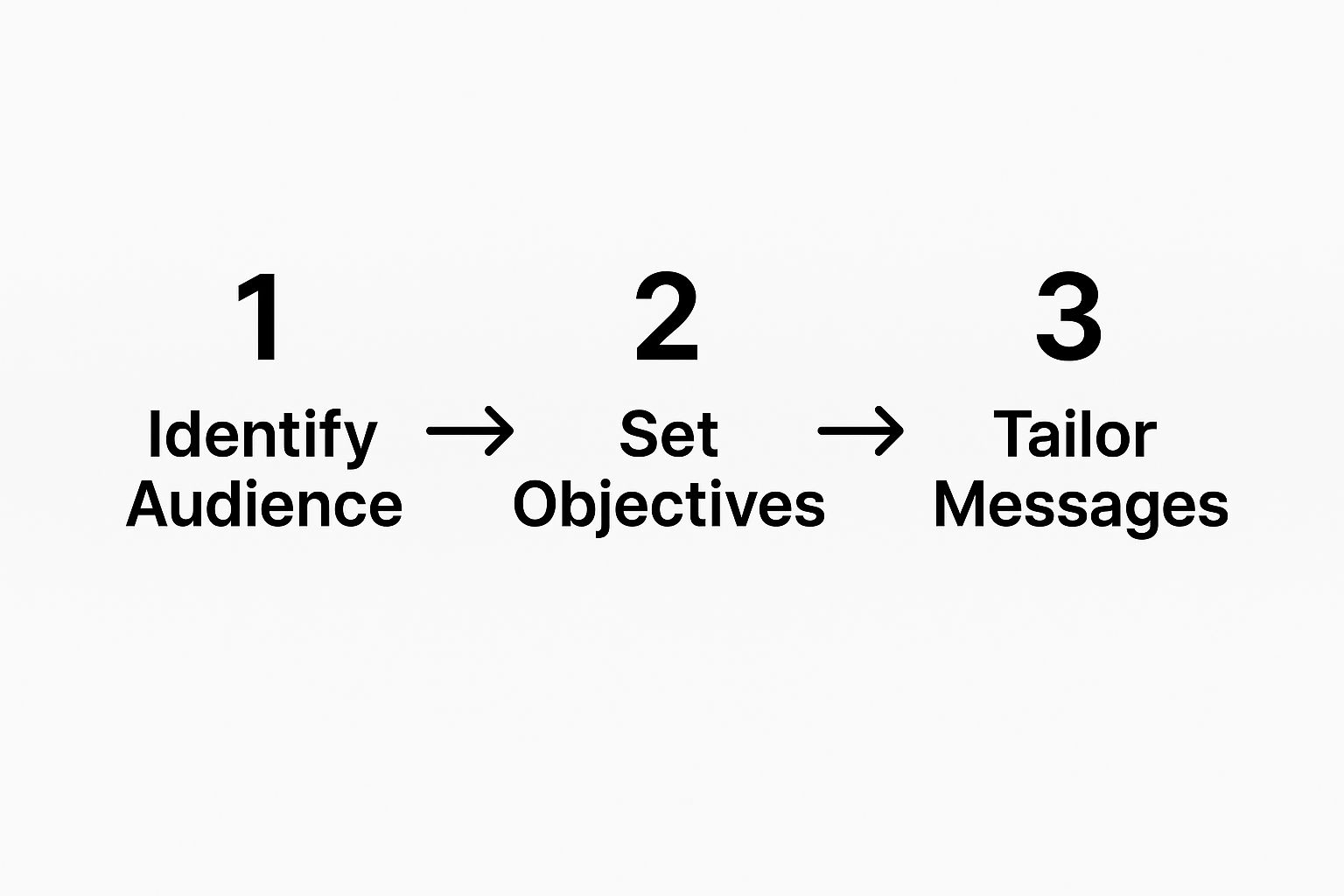
The main takeaway here is that good communication is always targeted. It starts with knowing your audience and delivering the message in a way that makes sense for them.
To put this all together, a communication matrix is an incredibly useful tool. It maps out your entire strategy in a single, easy-to-read table.
Sample Communication Matrix for a Software Launch
| Communication Type | Audience | Channel | Frequency | Owner |
|---|---|---|---|---|
| Project Kickoff Deck | All Stakeholders | Live Meeting & Email | Once | Project Manager |
| Weekly Progress Report | Leadership & Client | Email (Automated) | Weekly (Fridays) | System/PM |
| Daily Stand-up | Core Project Team | Slack Huddle | Daily (9 AM) | Team Lead |
| Sprint Review | Dev Team & Product Owner | Zoom Meeting | Bi-Weekly | Scrum Master |
| New Feature Alert | Marketing & Sales | Email & Slack | As Needed | Product Owner |
| Final Launch Go/No-Go | Leadership Team | Live Meeting | Once | Project Sponsor |
This kind of table removes all the guesswork. Everyone knows exactly what to expect, where to find it, and who is responsible for making it happen.
H3: Find the Right Rhythm
Finally, you need to decide on a realistic communication frequency. This is a delicate balance. You want to keep people informed, but you don't want to drown them in notifications.
The most common mistake I see is swinging to one of two extremes: either constant "reply-all" noise or complete radio silence that leaves people feeling disconnected and anxious. The sweet spot is in the middle, powered by automation. Think automated bi-weekly email summaries for executives and daily stand-ups for the core development team. Getting this cadence right can completely change a project's momentum for the better.
Alright, let's move from theory to practice. I've put together a project communication plan sample that you can grab and start using immediately. This isn't just a generic template; it's a fully fleshed-out example based on a real-world marketing campaign launch.
Seeing a plan in action is what really makes the concepts click. You’ll see exactly how decisions are made—for instance, why the CEO receives a concise bi-weekly summary while the core project team needs a daily stand-up to keep things moving. It’s all about giving the right information to the right people at the right time.
Here’s a quick peek at what the downloadable sample looks like:
Notice how it clearly outlines the audience, the message, the channel, and the frequency. This kind of detail is what stops those all-too-common "Wait, did anyone tell the client about this?" moments that can derail a project. It eliminates guesswork.
How to Make This Sample Your Own
The idea isn't to just copy this plan verbatim. Every project is different. Instead, use this as a solid starting point—a cheat sheet, really—to build a plan that fits your specific needs, whether you're launching a product or managing a complex internal change.
Here’s how to adapt it:
- Swap in Your Stakeholders: Our example has a CEO and a Marketing Lead. You might have a Product Manager, a Client Contact, or a Head of Engineering. List out the actual people involved in your project.
- Match Your Communication Channels: If your team lives in Microsoft Teams and not Slack, make that change. The best tools are the ones your team already uses.
- Adjust the Cadence: A fast-moving, two-week sprint requires a much different communication tempo than a six-month development project. Tailor the frequency to match your project's pace and complexity.
Think of this sample as your foundation for turning communication from a project risk into a strategic advantage. It helps create a single source of truth, ensuring everyone is on the same page without flooding their inboxes or calendars with pointless meetings.
Automating Your Communication Plan with Modern Tools

Having a great project communication plan on paper is one thing. Actually sticking to it week after week? That’s where things usually fall apart. Let's be honest, the manual grind of compiling status reports and chasing people for updates is the kind of soul-crushing busywork that drains everyone's energy.
This is where AI-powered, modern tools are making a huge difference. They’re designed to automate the most repetitive parts of your communication plan so you can focus on the work that matters. What if your project management software could automatically pull together a weekly progress summary and send it to your stakeholders, exactly as you outlined? No more Friday afternoon fire drills.
This is a world away from the manual process you're likely stuck with now.
What Trello and Motion Are Missing
- Trello: In a tool like Trello, you're still the one stuck manually dragging information from countless cards just to build a simple report. It's a great digital whiteboard, but it's not an intelligent system. It can't tell you if the project is on track or summarize progress for you.
- Motion: A task-centric app like Motion is fantastic for scheduling your personal to-dos with AI, but it offers zero visibility into high-level project progress for executives. There’s no concept of a team-wide project health report, leaving stakeholders completely in the dark and forcing you to build reports by hand.
Bad communication isn't just an annoyance—it's incredibly costly. Across the globe, nearly 10% of every project dollar is wasted simply because of poor communication. The right technology is out there, yet a quarter of project managers say they don't have the tools they need. You can read more about these project management statistics and see just how big the problem is.
Where AI and Automation Can Help
The biggest problem automation solves is human inconsistency. When you’re buried in work and up against a deadline, sending that Friday update is the first thing to get pushed aside. An automated system makes sure your communication plan is an active part of your workflow, not just another document collecting dust in a shared drive.
For example, a truly smart tool lets you set up a simple workflow like this:

The screenshot shows a rule being set: "When a task's status changes to 'Done,' automatically add it to the 'Weekly Progress Report' for the leadership team." A single rule like this can save you hours of mind-numbing work and guarantees your key stakeholders are always in the loop.
This kind of smart automation brings immediate, practical benefits:
- Automated Status Reports: The system pulls progress directly from completed tasks and sends clean, formatted summaries to different groups on your schedule. No more copy-pasting.
- Smarter Meeting Prep: The tool can generate an agenda based on open tasks and then automatically send out notes and action items to everyone afterward.
- Proactive Risk Alerts: Instead of you hunting for problems, AI can flag potential bottlenecks, budget overruns, or overdue tasks that you need to communicate about before they become full-blown crises.
Common Communication Pitfalls (And How to Dodge Them)
Even the most meticulously crafted communication plan can fall apart in the real world. It’s surprisingly easy to slip into bad habits that muddy the waters, leaving your team confused and your project hitting a wall. With a little foresight, though, you can steer clear of these common traps.
The Deluge of Over-Communication
One of the biggest culprits is over-communicating. We’ve all seen it: the dreaded "reply-all" that sends a minor update to every single stakeholder. Before you know it, your executives are drowning in technical Slack threads, and their notifications are just background noise. It’s a classic case of crying wolf. When a truly critical message finally lands, it’s likely to be ignored.
The Silence of Under-Communication
On the flip side, under-communicating can be just as destructive. This is what happens when crucial information gets locked away in silos. Picture this: a developer flags a potential roadblock in a private chat, but it never makes it to the project manager through the right channel. The PM only learns about the issue after a deadline has already been missed, leading to frustration and a breakdown in trust.
The Wrong Tool for the Job
Another classic mistake is a channel-message mismatch. Are your teams trying to hammer out critical decisions in a fast-moving, chaotic Slack channel? That's like trying to hold a board meeting at a rock concert. Important context gets buried under a mountain of GIFs and casual chatter.
A communication plan isn't just about what you say, but where you say it. Choosing the right channel for the right message is the difference between focused action and digital chaos. It ensures urgent updates get noticed and big-picture discussions have the space they need to breathe.
Finally, a huge error is treating your communication plan as a one-and-done document. Projects are living, breathing things, and your plan needs to adapt alongside them. The communication strategy that worked perfectly during the initial brainstorming won't fit the high-pressure final push before launch. If you don't update your plan, you're navigating with an old map.
To get your project on the right track from day one, it helps to understand the fundamentals of a project discovery phase. Make it a habit to regularly revisit and tweak your communication approach to keep it sharp and effective.
Putting Your Communication Plan into Action

Okay, you've got a strategy mapped out and a solid template to work from. Now for the most important part: actually making it happen. This is where you stop wasting time in disorganized tools and start moving toward a more focused, productive workflow. Think of this as your launchpad for turning project communication from a constant source of stress into one of your biggest assets.
The very first thing you need is team buy-in. A communication plan that's handed down like a decree is dead on arrival. Instead, share it with your team and walk them through the "why." Connect the dots for them. Explain how this new approach will solve their biggest headaches, whether that's cutting down on pointless meetings, ending the "where's the latest file?" scramble, or finally clarifying who needs to approve what.
Better yet, don't just present it. Co-create the final version with them. A plan that’s built together is a plan that gets used.
Your Launch Checklist
With your team on board, it's time to put the pieces in place. You don't need a complicated, drawn-out process. Just a few clear, immediate steps will get the ball rolling.
- Set Up Your Channels: Go ahead and create those dedicated Slack channels, Microsoft Teams groups, or email distribution lists you outlined. Get them ready to go now.
- Schedule Recurring Events: Open up your calendar and immediately block out the time for daily stand-ups, weekly check-ins, or monthly stakeholder updates.
- Automate Your First Report: If your project management tool has automation, set up just one simple report. A weekly summary of completed tasks sent to key stakeholders is a powerful and easy place to start.
- Define Your Project: A great communication plan falls apart without a clear project scope. If you haven't already, take a look at a good project description sample. It’ll help you make sure the foundation of your project is rock-solid.
The goal here is progress, not perfection. I've seen way too many teams get bogged down trying to create the "perfect" system. A simple plan that's followed consistently is infinitely better than a complex one that gathers dust. Start small and build from there.
A Few More Questions We Hear All The Time
It's one thing to have a great communication plan template, but it's another to put it into practice. Unexpected questions always surface once the project is underway. Let's walk through a few common sticking points I’ve seen over the years.
How Often Should a Communication Plan Be Updated?
Think of your communication plan as a living document, not something you carve in stone. You should revisit it whenever something significant shifts—like a major change in scope, a new key stakeholder joining, or at a natural project milestone.
For example, on a quick two-week sprint, a brief check-in at the start of the second week is probably all you need. But for a larger, six-month project, a more formal review every month makes a lot more sense to ensure it's still serving its purpose.
What's the Best Way to Handle Stakeholders Who Want More Updates Than Planned?
This is a classic one. When a stakeholder starts asking for more frequent updates than you've planned, your first instinct might be to push back. Instead, get curious.
Try to understand why they need the extra info. More often than not, it’s driven by anxiety or a specific metric they're tracking because they feel out of the loop. You can often satisfy their need by setting up a simple, automated report or a real-time dashboard that gives them the exact data they're after. This solves their problem without piling more manual work onto your team.
Can This Kind of Plan Work for a Small, Agile Team?
Absolutely. In fact, it's essential. You're just scaling the plan to fit your team's reality, not adding bureaucracy.
For a small agile team, the "plan" might just be a lightweight agreement documented in your project hub. It could simply define the protocols for daily stand-ups, who is responsible for the automated weekly stakeholder email, and where to find the latest product mockups. The goal is always clarity and efficiency, never unnecessary process.
We've covered some common ground here, but every project is different. Here's a quick-glance table to summarize these key questions.
FAQ
| How often should I update the communication plan? | What's the best way to handle stakeholders who want more updates than planned? | Can this plan work for a small, agile team? |
|---|---|---|
| Treat it as a living document. Review it at key milestones or when the project scope changes. For a six-month project, a monthly review is practical; for a two-week sprint, a quick mid-point check-in works well. | Dig into their "why." Often, they're anxious or need specific data. An automated report or a quick, dedicated check-in can often solve the issue without disrupting your team's workflow. | Yes, definitely. The plan should be scaled down. It might just define stand-up protocols and a single weekly stakeholder email. The goal is clarity and alignment, not complex documentation. |
Hopefully, this gives you a clearer picture of how to adapt your plan on the fly.
Are you tired of struggling to stick to budgets and wasting time in project management tools that create more work than they save? Stop chasing updates in Trello and manually building reports. Clarity is an intelligent, all-in-one platform that uses AI and automation to manage your projects and finances, giving you back your time and peace of mind.
Join our early access program to be the first to experience a smarter way to work.
Get early access to Clarity App today!
Article created using Outrank
Related Posts

7 Project Description Sample Templates to Conquer Your Goals
Stop guessing. Use our proven project description sample templates for software, marketing, construction, and more to get your project approved faster.

Master Your Project Discovery Phase: An Actionable Guide
Tired of failed projects? Learn how a project discovery phase saves money, validates ideas, and sets you up for success. Start building smarter today.